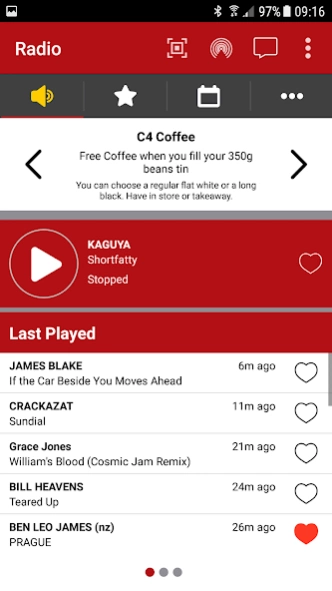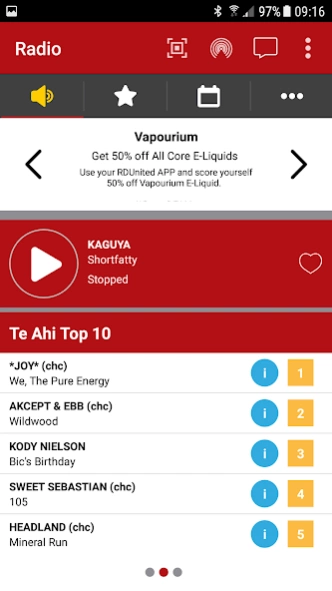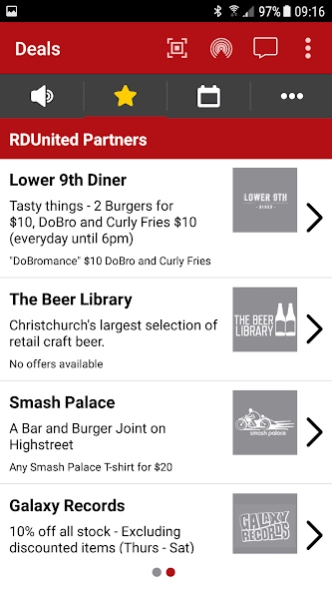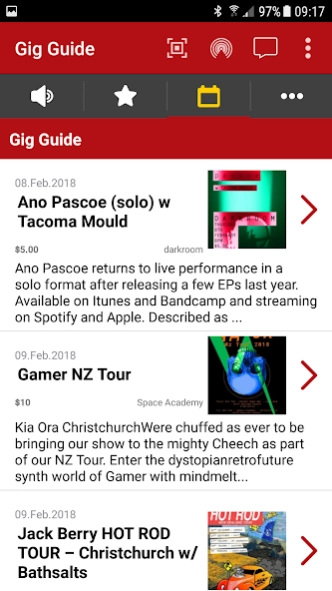RDU 98.5FM 4.1.2
Continue to app
Free Version
Publisher Description
RDU 98.5FM - The Free RDU 98.5 FM App - RDUnited Loyalty Programme and Radio
RDU 98.5 FM is Christchurch NZ’s only alternative radio station, and it has now arrived on your smartphone!
With our app you can stream the station live wherever and whenever you like!* Plus you can check out the best and newest Kiwi tunes as chosen by you and played on our weekly Te Ahi top 10 show.
The app is also your gateway to loads of great discounts and offers in Christchurch City through our loyalty scheme, RDUnited! Use the app itself to scan special QR codes at participating venues in Christchurch to receive wicked deals from some of our favourite places.
Features;
- Stream RDU 98.5 FM live wherever and whenever you want!*
- Te Ahi top 10 kiwi tunes updated weekly with links to artist info and tunes where possible.
- RDUnited, RDU’s loyalty scheme, is now free and built into the app! Use the app’s scanner to claim discounts at participating suppliers in Christchurch NZ.
- Push notifications system to let you know about new offers as they are added. (You can turn this off, of course!)
- A map feature that lets you see how far you are from a sweet discount.
- An achievement list for competitive people!
*Data or wifi connection required
About RDU 98.5FM
RDU 98.5FM is a free app for Android published in the Recreation list of apps, part of Home & Hobby.
The company that develops RDU 98.5FM is RDU98.5FM. The latest version released by its developer is 4.1.2.
To install RDU 98.5FM on your Android device, just click the green Continue To App button above to start the installation process. The app is listed on our website since 2021-11-19 and was downloaded 1 times. We have already checked if the download link is safe, however for your own protection we recommend that you scan the downloaded app with your antivirus. Your antivirus may detect the RDU 98.5FM as malware as malware if the download link to nz.org.rdu.rdunited is broken.
How to install RDU 98.5FM on your Android device:
- Click on the Continue To App button on our website. This will redirect you to Google Play.
- Once the RDU 98.5FM is shown in the Google Play listing of your Android device, you can start its download and installation. Tap on the Install button located below the search bar and to the right of the app icon.
- A pop-up window with the permissions required by RDU 98.5FM will be shown. Click on Accept to continue the process.
- RDU 98.5FM will be downloaded onto your device, displaying a progress. Once the download completes, the installation will start and you'll get a notification after the installation is finished.